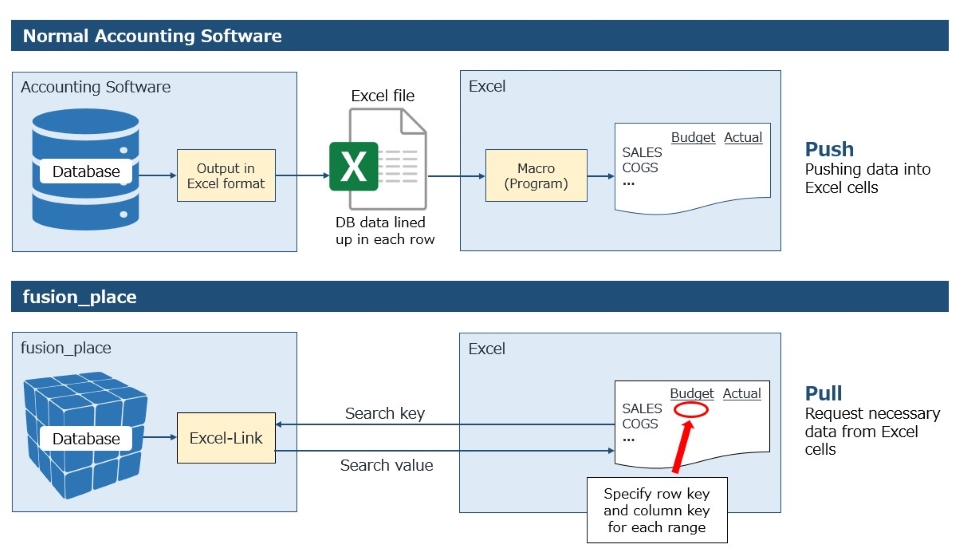
Pull Method Spreadsheet Integration (Excel-Link)
This manual is in pilot operation.
|
Combining fusion_place with spreadsheet software (Microsoft Excel) allows you to harness both the expressive power of spreadsheets and the data management capabilities provided by fusion_place.
It is not uncommon to find software that offers spreadsheet integration, but fusion_place’s [Excel-Link] offers a unique feature that sets it apart from others—the "Link Area Based Access Feature."
The general approach is distinguished as Push method, while the approach of [Excel-Link] is called Pull method:
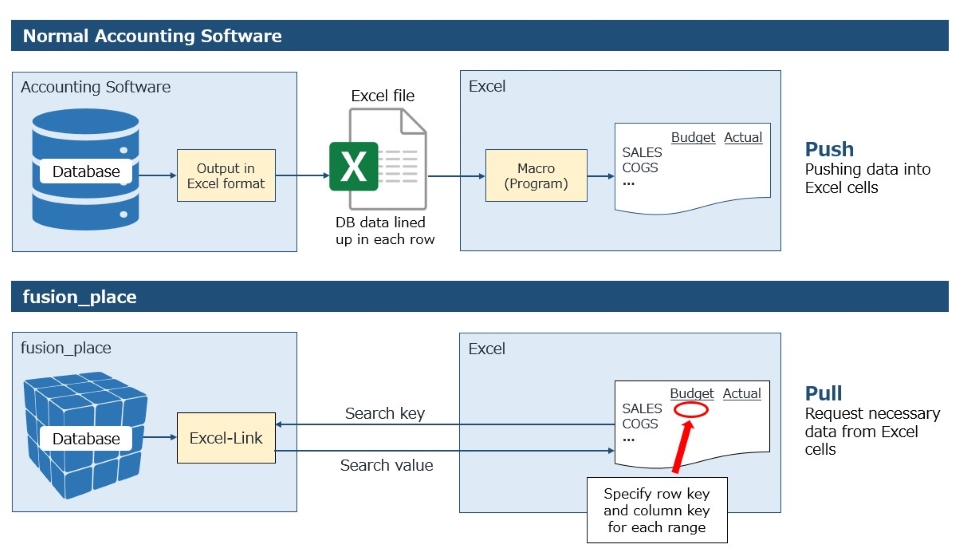
Push method: The tool can paste managed data into a spreadsheet, but the data layout depends on the tool’s specifications and is not freely adjustable by the user. To display it in a user-friendly layout, it is necessary to "push" the data into each cell of the display area using macros. This is why it is called the Push method.
Pull method: Users can paste the data they specify into the cell range they designate. This method is called the Pull method because it involves "pulling" the desired data into the desired cell range.
In the Push method, macros or complex functions are required to push data into display cells, which can lead to spreadsheet nightmares. On the other hand, the Pull method allows data to be incorporated into the layout exactly as the user wishes, making it unrelated to spreadsheet nightmares. The "Link Area Based Access Feature" has another unique aspect—it allows each cell on the spreadsheet to be used both for displaying and inputting data. Using this feature, you can:
-
Easily create data input sheets for tasks like budgeting (for example, you can create a sheet that imports the previously registered budget, allows for modifications, and then returns the data to the database).
-
Perform complex calculations such as allocations on the spreadsheet based on data extracted from the fusion_place database, and then return the results to the database.