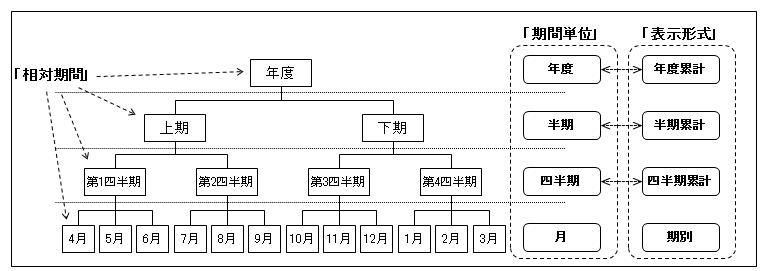
Period Table
This manual is in pilot operation.
|
About the Period Table
Among the system dimensions, the "Relative Periods" dimension and the "Views" dimension are derived from a Design Object called the "Period Table". Here, we explain the meaning of the period table.
What is a Period Table?
There is one "Period Table" for each application. The period table represents not specific individual periods, such as "Fiscal Year 2008" or "October 2008", but the "rules regarding the formation of periods". More specifically, the "Period Table" can be said to represent a tree as shown in the figure below.
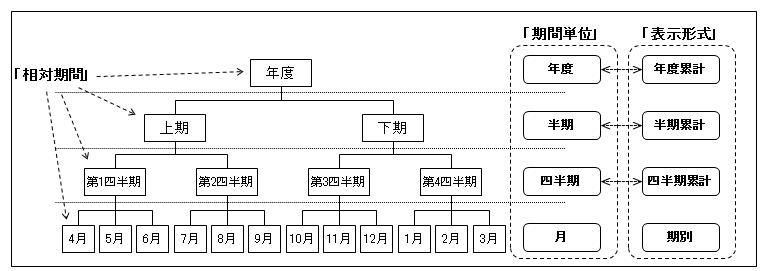
The period table includes the following information:
-
"Period Unit" and its hierarchical relationship
-
"Relative Periods" belonging to each period unit and their parent-child relationship
-
"Views" corresponding to each period unit
⚠ When actually building an application, instead of setting these rules from scratch, you select one from several pre-prepared template period tables and, if necessary, change the names of relative periods, etc.
If the prepared templates do not meet your needs (e.g., weekly, daily, etc.), you can define your own period table and import it.
Let’s explain each of these in turn.
Period Unit
"Period Unit" refers to the unit of time length used to display management accounting data, such as "Fiscal Year", "Half-year", "Quarter", "Month", etc.
In fusion_place, there is a constraint that there must always be a hierarchical relationship between period units. The aforementioned "Fiscal Year", "Half-year", "Quarter", "Month" meet this constraint.[1]
Relative Periods
"Relative Periods" are units that divide a fiscal year into finer segments. Examples of relative periods include "First half", "3rd Quarter", "September", as well as "Fiscal Year" itself. Relative periods are sometimes simply referred to as "periods".
Relative periods always belong to a period unit. Therefore, if there are four period units, relative periods form a 4-level tree. The relative period belonging to the smallest period unit is sometimes called the "Leaf Period Unit".
Generally, the smallest period unit is "Month", but it does not need to coincide with the calendar month. Depending on the company, the fiscal closing date might not be the end of the month. For example, if the closing date is the 20th, the period from the 21st of the previous month to the 20th of the current month can be considered a "Month".
The highest period unit is "Fiscal Year", but it also does not need to coincide with the calendar year.
There are period tables that set special relative periods for accounting purposes, such as "Adjustment Month", which do not correspond to actual calendar periods.
Views
When dealing with flow values, it is necessary to explicitly indicate the range of the period, from when to when. "Views" are used to indicate the range of a period. Below, we explain using a company with a December fiscal year-end as an example.
The range of a period is most simply specified by indicating the starting period and the ending period, such as "from July to August", but in the practice of management accounting, it is more common to express it as "August, Quarter-to-date". This means from the first period of the quarter to which August belongs (July) to August.
Similarly, "November, Quarter-to-date" means from October to November. "November, Half-year-to-date" means from July, the first period of the half-year to which November belongs, to November.
Such general methods of specification like Quarter-to-date, Half-year-to-date are referred to as "Views" in fusion_place.*
Views correspond to "Period Units". For example, if there are period units such as "Fiscal Year", "Half-year", "Quarter", "Month", then the views would include "Year-to-date", "Half-year-to-date", "Quarter-to-date". "Month-to-date" is unnecessary because, in this case, "Month" is the smallest period unit, making it pointless to accumulate from the beginning of the month.
A special view called "Periodical" exists, which means "not cumulative". For example, "4th Quarter, Periodical" refers to the 4th quarter itself, i.e., "from October to December". The relationship between the specification of views and the range of periods is exemplified below.
| 4th Quarter, Periodical |
From October to December |
| 4th Quarter, Quarter-to-date |
From October to December |
| 4th Quarter, Half-year-to-date |
From July to December |
| 4th Quarter, Year-to-date |
From January to December |
Note that the term "to-date" is sometimes used in English to refer to "cumulative". For example, year-to-date is "Year-to-date (YTD)". This can be understood as "From the beginning of the fiscal year to the reporting date". This is also commonly abbreviated as "YTD".
In the period table templates of fusion_place, these abbreviations are used as labels for the views. The common abbreviations (i.e., view labels) for each view are as follows:
| YTD |
Year-to-date |
| HTD |
Half-year-to-date |
| QTD |
Quarter-to-date |
| MTD |
Month-to-date < Not used in templates > |
| PER |
Periodical |
As explained above, since there is a correspondence between views and period units, in fusion_place, the labels for views (YTD, HTD, …) are defined within the period table.
Views Dimension and Relative Periods Dimension
The contents of the period table are reflected in the Views Dimension (#VIEW) and the Relative Periods Dimension (#PERIOD).
Views Dimension
For each "View" contained in the "Period Table", one member of this dimension is automatically generated. Since there is no parent-child relationship among views, a tree structure is not generated (all members become root members).
The member type for all is "System Reserved".
Relative Periods Dimension
For each "Relative Period" contained in the "Period Table", one member of this dimension is automatically generated. The member’s tree structure is also automatically generated according to the hierarchical structure of "Relative Periods" in the period table.
The member type for all is "System Reserved".
