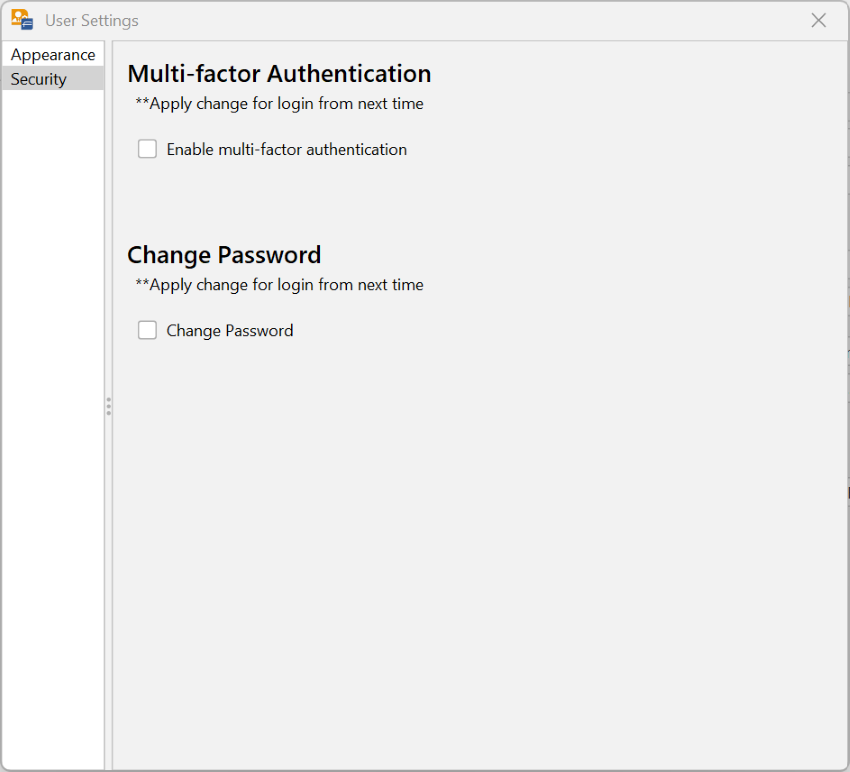Security
(fusion_place >= 12.1)
This manual is in pilot operation.
|
In the user settings screen, select "Security" in the navigator pane (left side of the screen) to display the Security Settings panel in the editor pane (right side of the screen), where you can configure multi-factor authentication (MFA) and change the password for the currently logged-in user account.