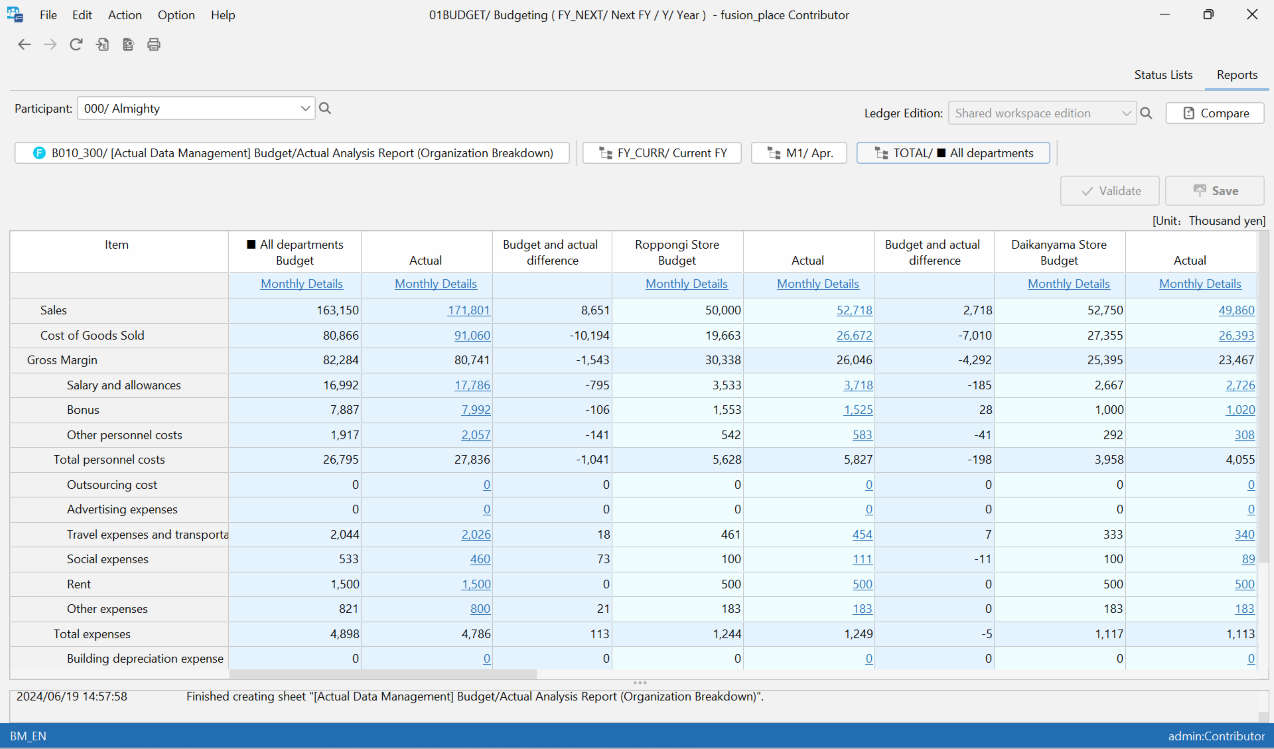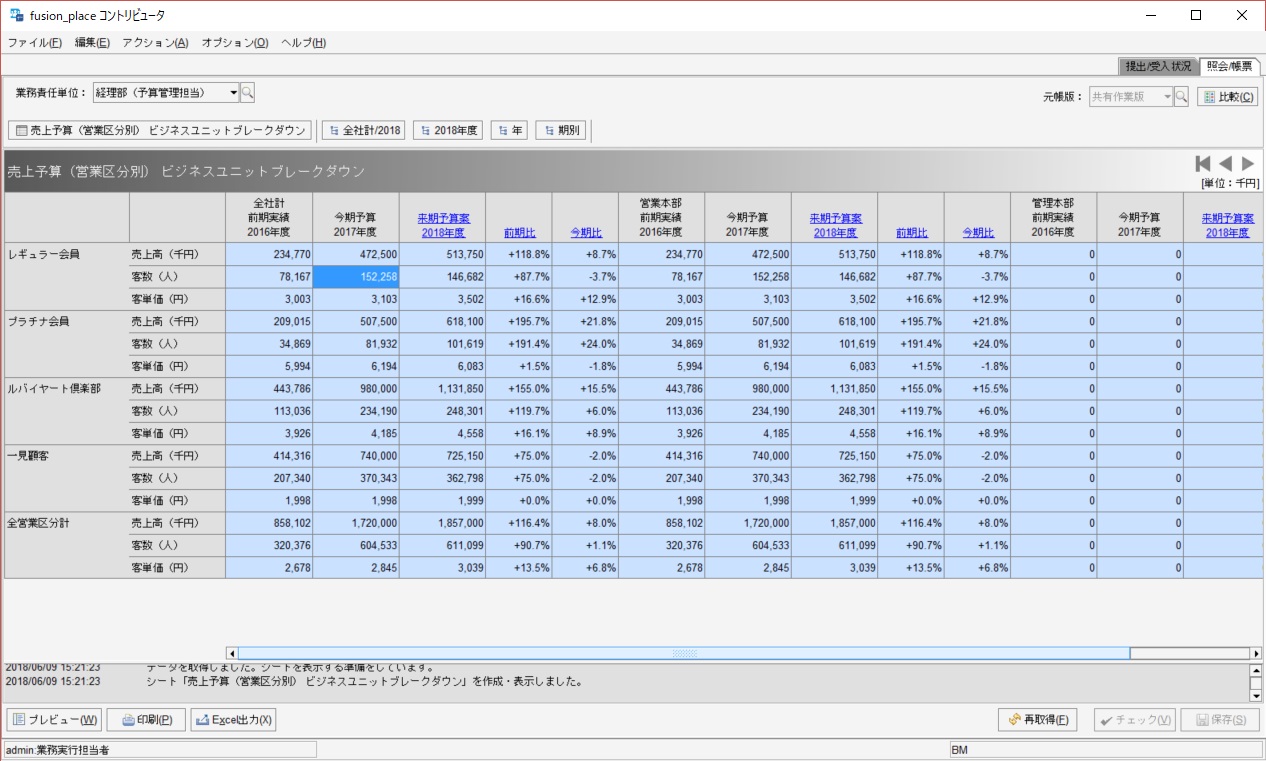Reports Screen
This manual is in pilot operation.
|
When you select the "Reports" tab in the upper right corner of the screen, the screen shown below will be displayed. This screen provides the same functionality as the [Browser], except for the following points:
-
You cannot input or update data (with the exception of cases where the public data finalizer participant uses the shared workspace as their own workspace, where input and updates are allowed).
-
The ledger editions you can select are limited to the workspaces of each participant within the process selected on the Submission/Acceptance Status List screen. However, the ledger editions selectable on the comparison screen are not limited. As with the [Browser], you can select the public edition, the shared workspace edition, and the workspaces of the selected participant within all processes, as well as ledger editions where the user has attached a ledger edition key.
For instructions on using this screen, please refer to the [Browser Manual].