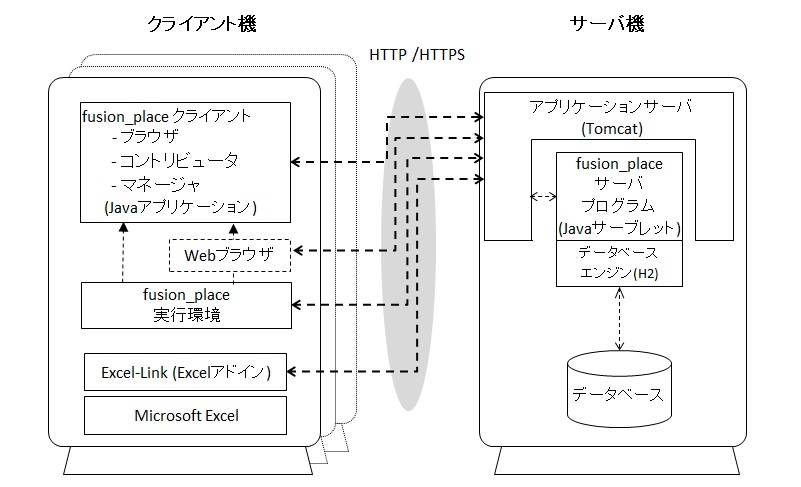
System Configuration
This manual is in pilot operation.
|
In fusion_place, server processes and client processes communicate to perform operations. The figure below shows the system configuration of fusion_place when operated based on a web server. In a standalone basis, the client machine and the server machine are the same computer, with no other differences.
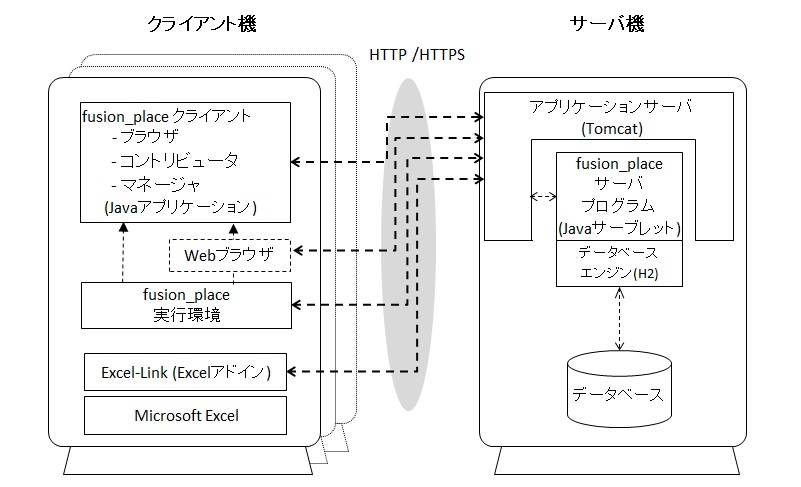
(1) Server Machine Configuration
1. Application Server
Software that receives processing requests from users and bridges them to the application program (fusion_place server program).
fusion_place uses "Apache Tomcat", an open-source software, as the application server.
Version of Tomcat used in fusion_place |
7.x (fusion_place < 11.1.2) |
Apache Tomcat Website |
http://tomcat.apache.org/ |
Apache Tomcat Japanese Documentation Website |
http://www.jajakarta.org/tomcat/ |
2. fusion_place Server Program
The program responsible for server-side processing in fusion_place. It is composed as Java Servlets. A Servlet is a program created in compliance with the standard specifications (Servlet specifications) for executing Java programs on a Web server.
Version of Servlet specifications fusion_place complies with |
2.4 |
3. Database Engine
fusion_place uses "H2", an open-source database engine (Database Management System). H2 is characterized by being lightweight (requiring less memory), fast, and easy to manage.
In fusion_place, H2 is used in "embedded mode". That is, H2 and fusion_place operate together within the same process.
Version of H2 used in fusion_place |
1.1.118 |
H2 Website |
http://www.h2database.com/ |
The database design information of fusion_place is not published. Also, modifying the data in the database, as well as the schema definitions of tables and indexes using database tools, may cause unforeseeable troubles, so please refrain from doing so.
(2) Client Machine Configuration
1. Web Browser
Web browsers are used for displaying menu pages, etc. Please refer to "Operating Environment" for supported browsers.
2. fusion_place Client
The Java application program responsible for the user interface of fusion_place. The program files are automatically distributed from the server machine.
(3) Communication Methods
For communication between the server and clients, the HTTP protocol is used (SSL protocol can also be utilized depending on the settings). The MIME types used are as follows:
| MIME types represent the type of data sent and received over the HTTP protocol. Depending on the configuration of the proxy server used within your organization’s network, the passage of certain MIME types may be restricted. |
| MIME Type | Purpose |
|---|---|
application/zip |
[Manager] and [Browser] communication with the fusion_place server program, |
text/plain |
The same as above, plus |
application/x-fusionplace-fplp-file |
Distribution of the [Manager] and [Browser] programs by fusion_place |
(4) Network Security
In the default settings, both client and server are assumed to be directly connected to the internal network, with necessary security measures in place.
-
Passwords are not transmitted in plaintext over the network. For login authentication, Digest authentication (RFC2617) that encrypts the password using a hash function is employed.
Furthermore, when registering or changing a password, the password entered on the client side is encrypted with a public key automatically generated by the server and then transmitted to the server (public key cryptography). The password is stored in the database after being encrypted with a hash function. -
Communication data other than passwords is not encrypted.
In addition to the above, applying Secure Socket Layer (SSL) between client and server communication can enhance confidentiality. For the method, please refer to the section on Network Security.
