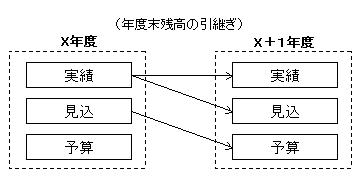
Scenario Tables
This manual is in pilot operation.
|
About Scenarios
What are Scenarios?
Scenarios refer to the "scripts" that describe how business activities for each fiscal year will or have proceeded, such as "Actual", "Budget", "Forecast".
Scenarios are Design Objects. Designers can include any number of scenarios within a single application.
Minimum Period Units
It is possible to specify a "Minimum Period Unit" for each scenario.
For example, even if the minimum period in the period table is "Month", if the minimum period unit of a scenario is set to "Quarter", then the data for that scenario will only be held on a quarterly basis. In this case, months other than the quarter-end months are not available for data entry (quarter-end months are considered identical to the quarter they belong to, thus, are available for input).
While setting a finer unit, such as daily, for the minimum period unit in the period table, specifying an appropriate minimum period unit for some scenarios can prevent data volume increase if those scenarios do not require data retention in finer units like monthly.[1]
Assured View Formats (Input-able View Formats)
It is possible to specify an "Assured View Format" for each scenario.
The Assured View Format specifies the view format that guarantees that subsequent periods will not be affected by changes to the ledger data during the specified period.
Data referencing is possible in any view format, but data entry for each scenario is only allowed in the Assured View Format.
(Detailed Material) About Assured View Formats
Previous Fiscal Year Scenario
It is possible to specify a "Previous Fiscal Year Scenario" for each scenario. In the change account dimension, the "Beginning Balance" value is carried forward from the "Ending Balance" of the previous year, and this attribute indicating which scenario’s "Ending Balance" to carry forward is the "Previous Fiscal Year Scenario".
In many cases, a scenario’s previous fiscal year scenario is the scenario itself. An example where this does not apply is when creating the next year’s budget based on the current year’s end-of-year forecast before the actual end-of-year balance is confirmed. In this case, the "Budget" scenario’s previous fiscal year scenario may need to be "Forecast", as shown below.
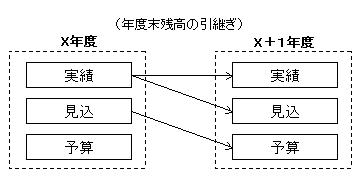
Balance carryforward is only necessary for "Balance Account Subjects". If only flow account subjects are used or if the "End of Previous Fiscal Year Balance" figures are not used, the beginning carryforward is not necessary. In such cases, specifying the scenario itself as the previous fiscal year scenario poses no particular problem.
⚠ Note that fusion_place does not have a "carryover process". Simply adding a new fiscal year automatically carries over the old fiscal year’s year-end balance to the new fiscal year. Subsequent modifications to the old fiscal year balance are automatically reflected in the new fiscal year’s beginning balance.
Excluding from Ledger Edition Management (fusion_place >= 12.1)
It is possible to specify whether a scenario is excluded from ledger edition management.
If a scenario is excluded from ledger edition management, data for that scenario in ledger editions other than the shared workspace edition will be deleted, and the data of the same scenario in the shared workspace edition will become the common data for that scenario across all ledger editions.
For example, excluding the "Actual" scenario from ledger edition management will result in the same "Actual" scenario data being visible regardless of the selected ledger edition or ledger edition for processes.
Additionally, if a scenario previously excluded from ledger edition management is newly included in ledger edition management, all common data across all editions will be deleted.
For more details on ledger editions, see "Ledger > Ledger Data Edition Management".
Excluding a scenario from ledger edition management is particularly useful when using the process (workflow) functionality. It can be used for purposes such as:
-
Reducing data volume for scenarios that do not require edition management (In process functionality, a ledger edition is assigned for each participant, which may increase data volume depending on operations)
-
Using it as an intermediate data storage when transferring data between workspaces
Considerations when Excluding a Scenario from Ledger Edition Management
Excluding a scenario from ledger edition management will remove all data related to that scenario from edition management. Therefore, care must be taken to ensure that the scenario does not contain a mix of data that does not require edition management and data that does.
A typical example of mixed data is holding both actual figures and variance comments in the actual scenario.
While the former does not require edition management, the latter does if comments are collected via a workflow.
In such cases, this feature cannot be applied immediately. Before applying, the application configuration must be changed to hold variance comments in a separate scenario.
Allowing Editing of Aggregated Level Numbers
It is possible to specify whether editing of aggregated level numbers is allowed for each scenario, and if allowed, it is further possible to specify that changes to numbers in dependent level cells do not affect the aggregated level numbers and are maintained as they were.
For more details, see "Ledger > Input and Aggregation of Ledger Cell Data".
Scenario Dimension
The registration content of the scenario table is reflected in the Scenario Dimension (#SCENARIO). Based on the registered scenarios, members of the Scenario Dimension are automatically generated. Since there is no parent-child relationship in scenarios, no tree structure is generated (all members become root members).
The member type for all is set as "System Reserved".
